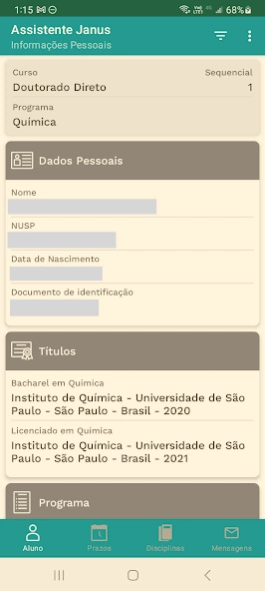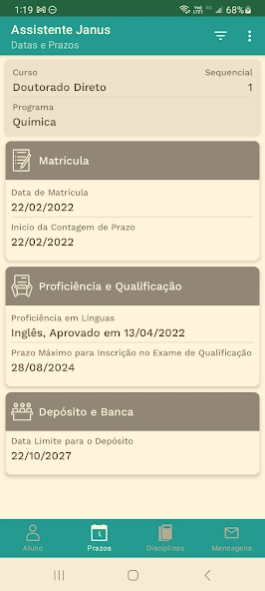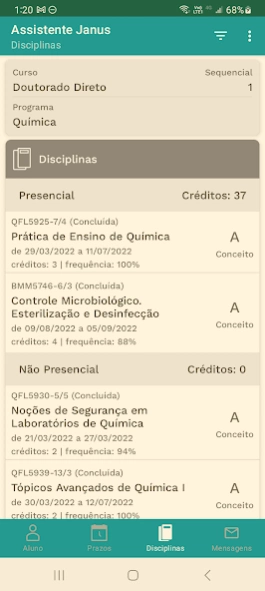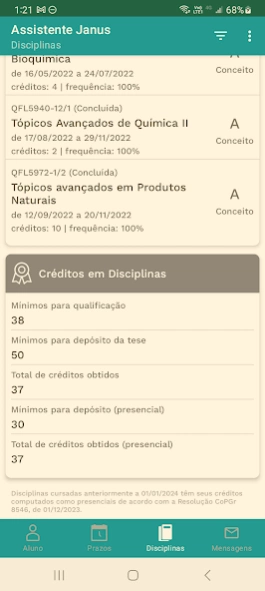Assistente Janus 1.1.20
Free Version
Publisher Description
Assistente Janus - Assistant Janus assists the graduate student to follow his deadlines.
The Janus Assistant is the new application of the Dean of Graduate Studies at the University of São Paulo that aims to assist the graduate student of USP to follow the information of his activities in the graduate program, giving agility in the interaction between the students. students and the university. Through it the student will be able to follow the information of his course and program, his deadlines within the postgraduate program and will receive notifications related to them, will be able to check information about the courses taken and enrolled and will be able to follow how many credits he needs to complete the program.
This application uses data communication over the cellular or Wi-Fi network. Consult your operator for costs.
Assistant Janus was developed by the Information Technology Superintendence of USP (STI) for the Dean of Graduate Studies.
About Assistente Janus
Assistente Janus is a free app for Android published in the Teaching & Training Tools list of apps, part of Education.
The company that develops Assistente Janus is Universidade de São Paulo. The latest version released by its developer is 1.1.20.
To install Assistente Janus on your Android device, just click the green Continue To App button above to start the installation process. The app is listed on our website since 2023-12-21 and was downloaded 1 times. We have already checked if the download link is safe, however for your own protection we recommend that you scan the downloaded app with your antivirus. Your antivirus may detect the Assistente Janus as malware as malware if the download link to br.usp.assistente_janus is broken.
How to install Assistente Janus on your Android device:
- Click on the Continue To App button on our website. This will redirect you to Google Play.
- Once the Assistente Janus is shown in the Google Play listing of your Android device, you can start its download and installation. Tap on the Install button located below the search bar and to the right of the app icon.
- A pop-up window with the permissions required by Assistente Janus will be shown. Click on Accept to continue the process.
- Assistente Janus will be downloaded onto your device, displaying a progress. Once the download completes, the installation will start and you'll get a notification after the installation is finished.